Title |
CZP Music-Editor |
| Aka | Cyberzound Productions Music-Editor |
| Version | v2.0 |
| Year | 199? |
| Copyright | (c) 199? Cyberzound Productions |
| Credits | Soeren Lund [code] |
| Group | Cyberzound Productions |
| Type | Tracker |
| Source | Not available |
| binary | C64 disk image Manual |
| Image(s) |  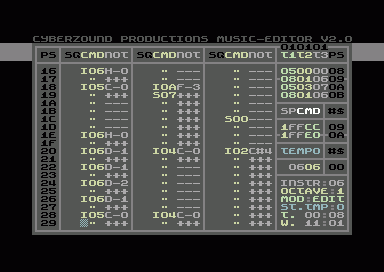 |
| Keys | Disc-menu F1 Read new directory F2 View instrument list (Space to get back!) F3 Increase actual tune-number F4 Decrease actual tune-number F5 Save music data F6 Clear all (All tables, sequences, counters) F7 Clear all sequences and tracks, counters, work-clock F8 Enter the editor (the instrument editor!) RETURN Selected file will be loaded (the highlighted one) HOME Jump to top of directory Instrument editor/overall commands RUN/STOP Enter the sequencer SHIFT+RUN/STOP Toggle edit-/Keyboard-playmode F3 Increase instrument number F4 Decrease instrument number F5 Toggle filter-control voice F7 Increase octave F8 Decrease octave CTRL+1 Voice 1 on/off CTRL+2 Voice 2 on/off CTRL+3 Voice 3 on/off SHIFT+X Exit to disc-menu Instrument editor/edit mode commands F1 Start playing F2 Stop/Continue playing CTRL+4 Decrease soundspeed CTRL+5 Increase soundspeed ARROW LEFT Fast forward Instrument editor/edit instrument table HOME Set cursor at top of the current instrument CLR Delete current instrument CTRL+6 Copy current instrument into buffer CTRL+7 Paste buffer-instrument into current instrument RETURN (At ATTACK/DECAY…) – Edit instrument name RETURN (At WAVE/FREQ…) – Edit waveform, freq & typ RETURN (At PULSE..) – Edit pulse-table RETURN (At FILTER…) -Edit Filter-table Instrument editor/edit wave+freq.+type table HOME Set cursor at top of table DEL Delete current step SHIFT+DEL Insert step at current position RETURN Edit instrument table Instrument editor/edit pulse table: HOME Set cursor at top of table DEL Delete current step SHIFT+DEL Insert step at current position RETURN Edit instrument table Instrument editor/edit filter table: HOME Set cursor at top of table DEL Delete current step SHIFT+DEL Insert step at current position RETURN Edit instrument table Instrument editor/edit instrument name: DEL Delete SHIFT+DEL Insert RETURN Back to instrument table edit Sequencer/overall commands RUN/STOP Enter the instrument editor SHIFT+RUN/STOP Toggle Edit-/Keyboard play-mode F3 Increase instrument number F4 Decrease instrument number F7 Increase octave F8 Decrease octave CTRL+1 Voice 1 on/off CTRL+2 Voice 2 on/off CTRL+3 Voice 3 on/off SHIFT+X Exit to disc-menu Sequencer/edit mode commands F1 Start playing F2 Stop/Continue playing F5 Increase tempo of current tune F6 Decrease tempo of current tune ARROW LEFT Fast forward Sequencer/edit tracks ARROW UP Toggle tracks (1-3!) HOME Set cursor at start position of current track @ Store current track positions as start positions of current tune DEL Delete current step of current track SHIFT+DEL Insert step at current positions of current track RETURN Edit sequences . Edit tempo-table SHIFT+P Show-play mode (SHIFT+P to exit!) Sequencer/edit sequences, overall Cursors UP/DOWN Move cursor through sequences HOME Set cursor at startposition of the current tune RETURN Edit tracks ARROW UP Toggle tracks (1-3!) DEL Delete current step of current sequence SHIFT+DEL Insert step at current position of current sequence SHIFT+S Copy sequence SHIFT+C Clear sequence / Edit special command table Sequencer/edit sequences, left row Cursor right Go to right row of current sequence SPACE Insert continue command ( ” ) = Insert same instrument as previous (^I^) * Insert TIE-command (***) Ixx Insert instrument number xx ($00 to $2F) Sxx Insert special command number xx ($00 to $3F) Sequencer/edit sequences, right row Cursor leftGo to left row of current sequence SPACE Insert “Gate off” command (—) SHIFT+SPACE Insert “Gate on” command (+++) Sequencer/edit special command table / Edit sequences mode HOME Set cursor at top of table DEL Delete current step SHIFT+DEL Insert step at current table position Sequencer/edit tempo-table . Back to edit track HOME Set cursor at top of table |
Posted inA..E
CZP Music-Editor – v2.0

CZP Music-Editor - v2.0 (1)

