Title |
CyberTracker |
| Aka | CyberTracker |
| Version | 1.01 |
| Year | 2001 |
| Copyright | (c) 2001 NoName |
| Credits | CyberBrain (Bjarke N. Laustsen) [code] |
| Group | NoName |
| Type | Tracker |
| Source | Not available |
| binary | C64 disk image cteffectref.html ctexemaker1_01-d64.zip ctfileformat-1_01.html ct_instruments_v1.d64 ctmanual-1_01-word.zip |
| Image(s) |    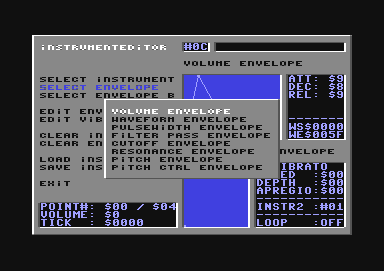 |
| Related to | CyberTracker 1.00 |
| Keys | F1 Play song F3 Stop playing F5 Play current pattern RSHIFT + F1-F7 Change octave (1,3,5,7) LSHIFT + F1-F5 Change octave (2,4,6) Pattern Editor SPACE Insert space (delete note/number at cursor) , Insert ‘gate’ (???) . Insert ‘stop sound’ (X) DEL Delete line at cursor + move all lines under cursor 1 line up INS Insert a new line + move lines under cursor down(deletes last line) Crsr Move cursor HOME Move cursor to first line CLR Move cursor to last line CTRL(+LSHIFT) Tab (move cursor to next/prev channel) /(+RSHIFT) Move cursor 16 lines down/up Press STOP/C=/LSHIFT (Channel/Pattern/Block) together with: 3 Cut + Copy 4 Copy 5 Paste Press STOP/C=/LSHIFT/RSHIFT (Channel/Pattern/Block/All patterns) together with: Q Transpose menu (you can do all transposing from here) 1 Transpose 1 note down (all instruments) 2 Transpose 1 note up (all instruments) 6 Transpose 1 note down (current instrument) 7 Transpose 1 note up (current instrument) R Replace instruments ; (+RSHIFT) Next/Prev pattern ^ (+RSHIFt) Increase/Decrease Add @ (+RSHIFT) Increase/Decrease song-number = (+RSHIFT) Scroll trackwindow one line up * (+RSHIFT) Increase/Decrease length of pattern * + LSHIFT Make pattern $20 lines long + Increase selected instrument number – Decrease selected instrument number 8/9/0+ LSHIFT Channel 1/2/3 on/off RESTORE Editmode on/off RETURN Goto Track-editor RETURN+RSHIFT Goto InstrumentName-editor Goto multieffect editor <- Goto MainMenu (double press to go to the instrument-editor) InstrumentName Editor CRSR Move cursor DEL Delete char INST Insert space (only possible if last char in the name is a space) STOP Undo changes for a line (works only for the line under cursor) RETURN Accept changes HOME Move cursor to the first letter CLR Move cursor to the last letter Track Editor CRSR Move cursor / Move cursor 16 lines down / + RSHIFT Move cursor 16 lines up DEL Delete line at cursor INS Insert line at cursor HOME Move cursor to line 0 CLR Move cursor to last line + Increase value at cursor – Decrease value at cursor ; Increase value at cursor ; + RSHIFT Decrease value at cursor R Set the SongRepeat-value to linenumber at cursor 0-9 & A-F Change value at cursor @ Increase song-number @ + SHIFT Decrease song-number RETURN Exit TrackEditor <- Exit TrackEditor MultiEffect Editor CRSR Move cursor / Move cursor 16 lines down / + RSHIFT Move cursor 16 lines up 0-9 & A-F Change value at cursor E If in command-column: Insert “End” SPACE If in command-column: Delete “End” STOP Exit <- Exit RETURN Exit INS Insert a blank line (and Deletes line $FF) + update references Del Delete line + update references HOME Go to line $01 CLR Go to line $FF InstrumentEditor Menu CRSR Up/Dn Move cursor HOME Move cursor to first line CLR Move cursor to last line RETURN Select the item under cursor CRSR -> Goto EnvelopeEditor (same as pressing return on “edit envelope”) + Next envelope (win1) – Prev envelope (win1) + + RSHIFT Next envelope (win2) – + RSHIFT Prev envelope (win2) A. Goto MainMenu (double-press to go to the patterneditor) Envelope Editor CRSR Sx/Dx Select point CTRL/CTRL+LSHIFT Select point: go 16 points forward/backwards HOME Select first point CLR Select last point DEL Delete point at cursor INS (RSHIFT) Insert a new point LSHIFT + CRSR Move point LSHIFT + / Move point 8 steps down LSHIFT + / + RSHIFT Move point 8 steps up LSHIFT + HOME Move point to the top LSHIFT + CLR Move point to the bottom CBM + CRSR Sx/Dx Scroll envelope-window left/right + Next envelope (win1) – Prev envelope (win1) + + RSHIFT Next envelope (win2) – + RSHIFT Prev envelope (win2) ^ Swap win1 <-> win2 P Push all points after cursor left P + Rshift Pull all points after cursor righ L Toggle loop on/off for current envelope S + LSHIFT Set loop start B. Return to instrumenteditor-menu Return Return to instrumenteditor-menu RET+SHIFT Goto “point editor” Point Editor CRSR Move cursor HOME Move cursor to the beginning of the line CLR Move cursor to the end of the line “+” / “-“ Select next/previous point C. Exit RETRUN Exit File Selector CRSR Sx/Dx Move text-cursor CRSR Sx/Dx Move fileselector-cursor INST/DEL Insert/Delete a char HOME Move fileselector-cursor to the first file E. Exit Return Load/Save the file Main Menu CRSR Move cursor HOME/CLR Move cursor to the first/last line RETURN Select menu-item E. Exit |
Posted inA..E
CyberTracker – 1.01

CyberTracker – 1.01 (1)

