Title |
TPX |
| Aka | Torpex Editor |
| Version | 1.0 |
| Year | 199? |
| Copyright | (c) 199? Wildstyle |
| Credits | Peter Eriksson (Torpex) [code] |
| Group | Wildstyle |
| Type | Tracker |
| Source | Not Available |
| binary | tpx_editor_v1.t64 |
| Image(s) |  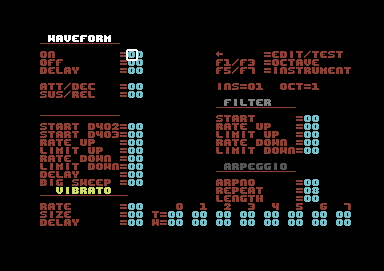 |
| Related with | TPX 1.2 |
| Keys | Pattern & song edit RUN/STOP Sound Edit display ^ Disk options RETURN Toggle patedit/songedit <-Patternplay start/stop +/- Next/previous pattern F1/F3 Octave inc/dev F5/F7 Instrument inc/dec F Filter on/off all channelsPattern edit SHIFT 1-5 Positions CTRL 1-2 Transpose up/down SHIFT+Z Cut pattern to buffer SHIFT+X Copy pattern to buffer SHIFT+C Paste pattern from buffer DEL Delete notes Song edit Sound edit Disk |
Posted inQ..U
TPX – 1.0


