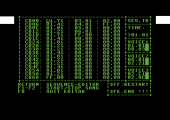Title |
Blahtune |
| Aka | Blahtune |
| Version | A |
| Year | 1997 |
| Copyright | (c) 1997 Steve Judd |
| Credits | Steve Judd [code] |
| Group | Steve Judd |
| Type | Editor |
| Source | source.zip |
| binary | C64 disk image editor loader player profiler.49152 |
| Image(s) | 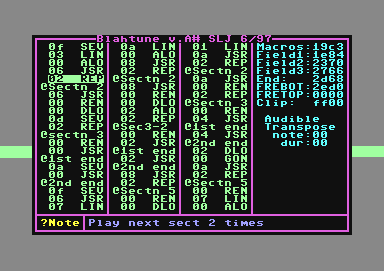 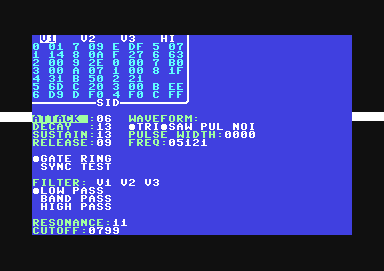 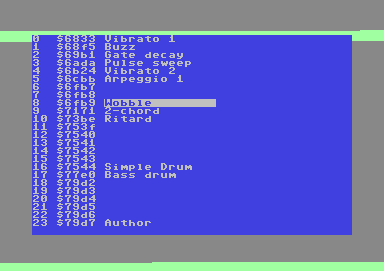 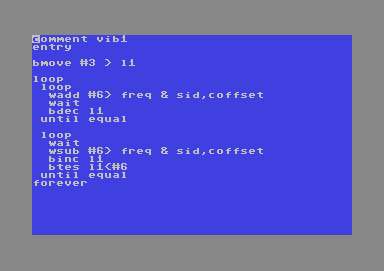 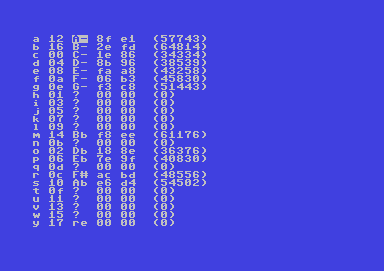 |
| Related to | Tunesmith B |
| For Player | A, C, C222 |
| Keys | SPED RETURN Insert line C=-D Delete line SHIFT-CLR Clear all text R/S Exit SPED / abort command C=-X Exit F7 Disk menu (load/save individual macros) C=-C Compile macro (to temporary buffer at $E000) Instrument Editor 1,2,3 Select voice 1 2 or 3 A Move to Attack F Move to Frequency SHIFT-F Move to filter toggles TSPN Toggle triangle/sawtooth/pulse/noise bits GYRE Toggle gate/sync/ring/test bits CRSR UP/DN Quite obvious I think SPACE Toggle +/- Inc/Dec value SHIFT +/- Inc/Dec value by large amount < > Mult/Div value by 2 (pulse width, frequency, and cutoff) SHIFT-L Load instrument (from instrument table) SHIFT-S Save instrument (to inst table) F1 Music editor F5 Macro manager Macro Manager CRSR UP/DN Delete all files on current drive and reset computer CRSR RT Edit macro name E or Return Edit macro C Compile all macros D Delete macro SHIFT-CLR Reset (delete) all macros CTRL-P Play song from beginning/Stop playing song F1 Music editor F3 Instrument editor F7 Disk menu Music Editor CRSR UP/DN,L/R Navigate RETURN Insert line and move cursor forward SPACE Accept current value INST Insert DEL Delete C=-X Set block/cut to clipboard C=-C Set block/copy to clipboard C=-P Paste from clipboard C=-F Set fold block/end fold block % Open/close fold toggle C=-5 (C=-%) Dissolve fold @ Goto line SHIFt-@ Goto marker HOME Set home (bookmark) C=-HOME Go home < Page up > Page down C=-< Go to beginning of field C=-> Go to end of field .(Play note under cursor/Transpose note under cursor and advance cursor) SHIFt-CLR Clear all data SHIFT-^ (pi) Clear SID * Toggle gate bit for current voice A-W,Y Notes 0-24 A-L,A#-L# Notes 0-24, alternate form X Hold note 0-7 Octave 0-9,A-N Duration +/- Increment/decrement default octave <-(backarrow) Back up one level in note-octave-dur sequence Other CTRL-E Exit to BASIC (RS/RESTORE to re-enter editor) CTRL-I Set interrupt CTRL-D Edit duration table (Run/Stop or ‘e’ to exit) CTRL-N Edit note table (Run/Stop or ‘e’ to exit) CTRL-Z Display instrument table CTRL-P Play song SHIFT-CTRL-P Play song from current location C=+, C=- Double/halve current play speed (temporary, playback only) = Toggle border raster CTRL-A Audible (play notes as they are entered) CTRL-T Enable transpose shift-CTRL-T Set transpose values (negative values allowed) . Play note under cursor (if audible), transpose under cursor (if transpose active), and advance cursor CTRL-S Single step – space, (s)kip, (c)hange skip value, return=exit SHIFT-CTRL-S Single step from current location F3 Instrument editor F5 Macro manager F7 Disk menu F8 Load old version data disk menu Player directives SHIFT-W Set volume (The nuclear wessel displaces a large wolume) SHIFT-L Activate local macro (0-23) C=-L Deactivate local (0-23) SHIFT-G Activate global macro (0-23) C=-G Deactivate global (0-23) SHIFT-V Load local variable with value (0-7, 0-255) C=-V Load global variable (0-15, 0-255) SHIFT-M Set marker (0-31) C=-M Clear marker (0-31) SHIFT-I Load instrument (0-13) SHIFT-J Jump to marker C=-J Jump to subroutine at marker C=-S Return from Subroutine SHIFT-R Repeat begin (0-255 repetitions) C=-R End repeat SHIFT-O Gate on C=-O Gate off SHIFT-S Stop voice SHIFT-Z Restart player |
Posted inA..E
Blahtune – A
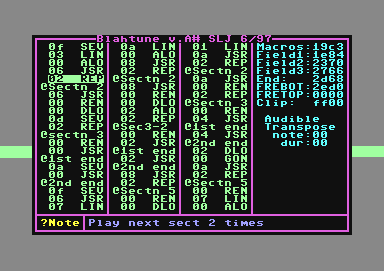
Blahtune - A (1)