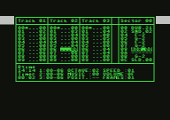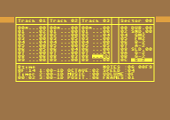Title |
Demo Music Creator |
| Aka | DMC |
| Version | v5.1Y |
| Year | 199? |
| Copyright | (c) 199? Onslaught Design |
| Credits | Brian/Graffity [original code] Dwayne James Bakewell (DJB)/Onslaught Design [improve] |
| Group | Onslaught Design |
| Type | Editor |
| Source | Not Available |
| binary | Dmc_5_1Y.d64 DMC_5_1Y_S_RE_O.PRG |
| Image(s) |  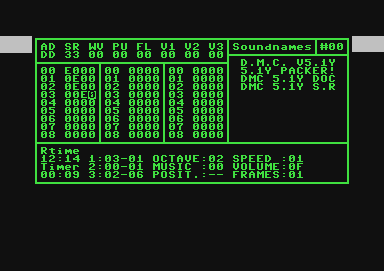 |
| Related With | Demo Music Creator v2.0 Demo Music Creator v2.1+ Demo Music Creator v2.1+ [2x] Demo Music Creator v2.1+ [4x] Demo Music Creator v4.0 Demo Music Creator v4.0 [1x] Demo Music Creator v4.0 [2x] Demo Music Creator v4.0 [4x] Demo Music Creator v4.0 pro Demo Music Creator v4.0y Demo Music Creator v4.3 Demo Music Creator v4.3++ Demo Music Creator v4.G Demo Music Creator v4.Y pro Demo Music Creator v5.0 Demo Music Creator v5.0+ Demo Music Creator 5.0+ Demo Music Creator v5.01B Demo Music Creator v5.1 Demo Music Creator v5.1+ Demo Music Creator v5.1 [14x] Demo Music Creator v5.1x Demo Music Creator v5.1Y Demo Music Creator v5.4 Demo Music Creator v5.Z [6x] Demo Music Creator v7.0 Demo Music Creator v7.1beta GMC V1.0 GMC V1.6 GMC V2.0 |
| Keys | F1 play music F3 stop playng F5 continue playing F7fast forwardtrack editor: F2 play each frame SHIFT+Q load the main menu SHIFT+P display status SHIFT+S enter soundmenu SHIFT+D enter diskmenu SHIFT+C change color SHIFT+V music setup SHIFT+M change soundtrack SHIFT+RETURN enter sector arrow up copy track to buffer SHIFT+alphab. copy buffer to track SHIFT+A puts “end” CBM+A puts “stop” + puts “tr+00” (transpose up) – puts “tr-00” (transpose down) CLR clear track HOME puts cursor at position 00sound editor: SHIFT+R read directory SHIFT+L load sound SHIFT+S save sound SHIFT+RETURN enter table +/- next/previous sound CLR clear sound, but not table-data sector editor: editor command: |
Posted inA..E
Demo Music Creator – v5.1Y