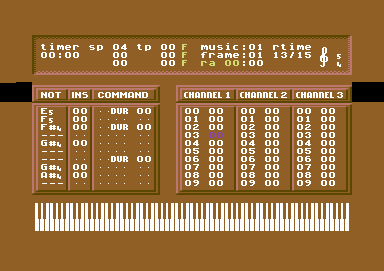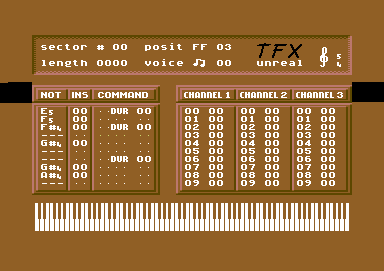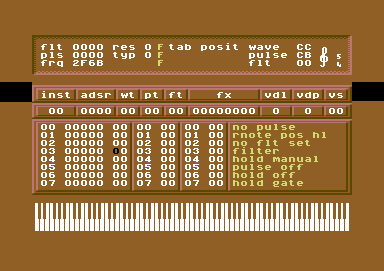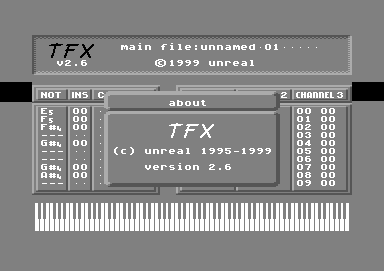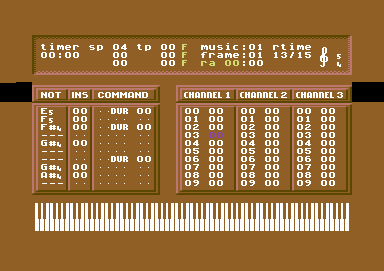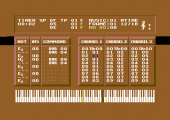| Keys |
<- Play music
SHIFT+<- Multichannel play mode
C=+<- Play actual 3 sectors
C=+RESTORE Restart TFX – no data will be erased
C=+X Exchange actual channel with set
C=+M Number of music (1-8)
C=+@ Insert all from cursor to end into buffer
C=+^ Remove from buffer into cursor position
RUNSTOP Toggle keyboard on/off
SHIFT+RETURN Start editing actual sector
Track editor
C=+ + Track+ – one note up
C=+ – Track- – one note down
C=+E End – end of playing
C=+L Loop xx – Jump to line xx
Sector editor
SHIFT+V Voice On/Off – If on, pressed note sounds with actual instruments, else doesn’t play
<- Play sector
SHIFT+C=+<- Cursor follow actually played note
C=+<- Play from cursor to end
SHIFT+<- Infinite play – sector plays roundabout
SHIFT+N/M Increases/Decreases all notes from cursor to end one note up/down
/ Fast up/down – Cursor jumps over 4 lines up/down
SHIFT+RETURN Return to track editor
C=+</> Edit another sector
C=+ + END of sector
C=+ – — pause (one tone delay)
C=+L GATE
C=+D DUR 00-3F – length of note
C=+V VOL 0-F – volume for actual channel
C=+B FVOL – Global volume for all channels
C=+Q,W ADN/RSN – AD/SR for following note
C=+A,S AD/SR – AD/SR for actual note
C=+R,T FF/FT – Filter frequency/type (in instrument must be filter on)
C=+I AUTOGATE
C=+P SETP – set pulse hi/lo
C=+J,K FADE+/- – For all channels, the highter value, the longer time
C=+G GLIDE – fluently goes from actual note to following (with the same intruments!). Must be last in list of commands
C=+H SLIDE – fluently goes from previous note to actual. Must be last in list of commands
C=+X SWITCH – from actual note (dosn’t work adsr, only changes frequency Command is switched of with second switch command)
Instruments commands
C=+J JMP xx – Jumps to line xx
C=+Q, W, E SLO/SHI/SHL xxx xx xx … – Sets frequency of sound (LO for ultrasoft additions, HL for medium-soft and HI for soft additions) keys dont affect sound frequency, all keys are the same note. Used, e.g. for drums
C=+Z,X,C RLO/RHI/RHL – relative frequency of sound – used for user – defined vibrato
C=+N NRM – switches off sxx and rxx commands. All values under these commands are else not notes like normally
Pulse table
C=+S SET – sets pulse value
C=+A ADD xx yy – loop that increases value xx to actual value up to new value =yy
C=+B SUB xx yy – decrease loop
C=+D DEL – delay (1 frame)
C=+J JMP xx – jump to line xx |