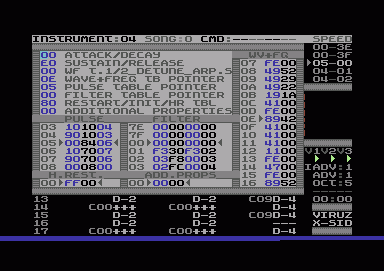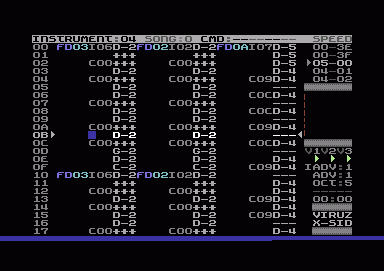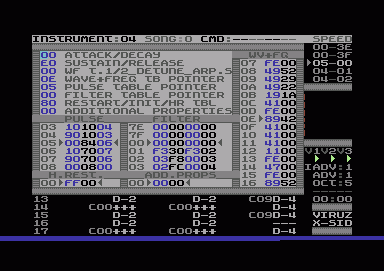Discmenu
F1 Load directory
F3 Clear all
F5 Save file
F7 Enter the editor
CURSORS Move cursor around in the directory
RETURN Load file -Y to confirm load/-N to cancel loadOverall keys
SHIFT+X Go to discmenu
SHIFT+A Toggle soundspeed 1-4 for current song
SHIFT+L Edit mode on/off (off = locks the keys used for editing)
F1 Reset song and start playing from play mark
F2 Stop/Continue playing
F3 Keyboard jam-mode on/off and Edit mode off/on
F4 Play from top of song
F5 Increase instrument number
F6 Decrease instrument number
F7 Increase octave
F8 Decrease octave
[ Instrument subtable auto-advance
] Sequence auto-advance (ADV)
ARROW LEFT Fast forward
CTRL+1 Voice 1 on/off
CTRL+2 Voice 2 on/off
CTRL+3 Voice 3 on/offSequence editing
HOME Move cursor to top of current sequence
SHIFT+HOME Move cursor to last step of current sequence
DEL Delete current step of current sequence
SHIFT+DEL Insert blank step at current sequence step
CURSORS Move around in the sequences+toggle between voices
RUN-STOP Toggle edit-voice
SHIFT+S Toggle song 0-3
=Toggle fill until next note with gate on (+++) or gate off (—)
SHIFT+RETURN Go to next sequence line, placing the cursor in the left column
/ Move 8 steps down
SHIFT+/ Move 8 steps up
, Go to command table editing mode
. Go to speed table editing mode
RETURN Go to track editing mode
Z Go to instrument editor
C=+C Copy from cursor-position to end of current sequence, into sequence-buffer
C=+V Copy sequence-buffer into current sequence at cursor-position
C=+Z Clear current sequence, making it just 1 step long
C=+DEL Insert $10 blank steps in current sequence at cursor position
C=+S Transpose notes from cursor position to end of sequence +1 halfnote
C=+A Transpose notes from cursor position to end of sequence -1 halfnote
Left column of sequence
* Set tie-note command (***)
SHIFT+SPACE Set tie-note command (***)
SPACE Set blank space
I Set ‘instrument’ command (Ixx) – type hexnumber from 00-2F after the ‘I’
C Set ‘command’ (Cxx) – type hexnumber from 00-4A after the ‘C’
Right column of sequence
SPACE Set gate off (—)
SHIFT+SPACE Set gate on (+++)
Command table
, Go to sequence editing mode
RETURN Go to sequence editing mode
CURSORS Move around in the table
HOME Move cursor to top of table
Speed table
. Go to sequence editing mode
RETURN Go to sequence editing mode
CURSORS Move around in the table
HOME Move cursor to top of table
SPACE Mark current table position as offset for current song
Track editing
RETURN Go to sequence editing mode
HOME Move cursor to top of current song
RUN-STOP Toggle edit-voice
CURSORS Move around in the track
SPACE Set ‘Blank’ space in the transpose-row
DEL Delete current track-step
SHIFT+DEL Insert step at current track step
C=+C Copy from cursor-position to end of current sequence, into sequence-buffer
C=+V Copy sequence-buffer into current sequence at cursor-position
C=+Z Clear current sequence, making it just 1 step long
C=+1 Set mark 1
C=+2 Set mark 2
C=+3Set mark 3
SHIFT+1 Go to mark 1 and set it as play mark
SHIFT+2 Go to mark 2 and set it as play mark
SHIFT+3 Go to mark 3 and set it as play mark
Z Go to instrument editor
= Go to order list
Order list
= Back to track edit mode
RUN-STOP Toggle edit-voice
HOME Go to top of current song
CURSORS Move around in the list
/ Move down in current voice
SHIFT+/ Move up in current voice
C=+1 Set mark 1 and set it as play mark
C=+2 Set mark 2 and set it as play mark
C=+3 Set mark 3 and set it as play mark
SHIFT+1 Go to mark 1 and set it as play mark
SHIFT+2 Go to mark 2 and set it as play mark
SHIFT+3 Go to mark 3 and set it as play mark
DEL Delete current track-step
SHIFT+DEL Insert step at current track step
Instrument table
HOME Move cursor to top of current instrument
CURSORS Move around in current instrument
RETURN Go to sub-table, depending on where in the table the cursor is placed
C=+Z Clear current instrument
C=+C Copy current instrument into buffer
C=+V Copy buffer into current instrument
Wave+Freq table
RETURN Go back to instrument table
CURSORS Move around in table
/ Move down $08 steps
SHIFT+/ Move up $08 steps
SHIFT+HOME Move cursor to top of table
HOME Move cursor to pointer position
SHIFT+DEL Insert step
DEL Delete step
SPACE Set current table position as table pointer in the instrument table
Pulse table
RETURN Go back to instrument table
CURSORS Move around in table
SHIFT+HOME Move cursor to top of table
HOME Move cursor to pointer position
SHIFT+DEL Insert step
DEL Delete step
SPACE Set current table position as table pointer in the instrument table
Filter table
RETURN Go back to instrument table
CURSORS Move around in table
SHIFT+HOME Move cursor to top of table
HOME Move cursor to pointer position
SHIFT+DEL Insert step
DEL Delete step
SPACE Set current table position as table pointer in the instrument table
Hard Restart table
RETURN Go back to instrument table
CURSORS Move around in table
SHIFT+HOME Move cursor to top of table
HOME Move cursor to pointer position
SPACE Set current table position as table pointer in the instrument table |